A guide for USEFULL client administrators
Inviting your employees and colleagues to the USEFULL admin panel is quick and easy! Follow these basic steps.
Follow these guides to learn how to access the admin panel and understand the Dashboard metrics
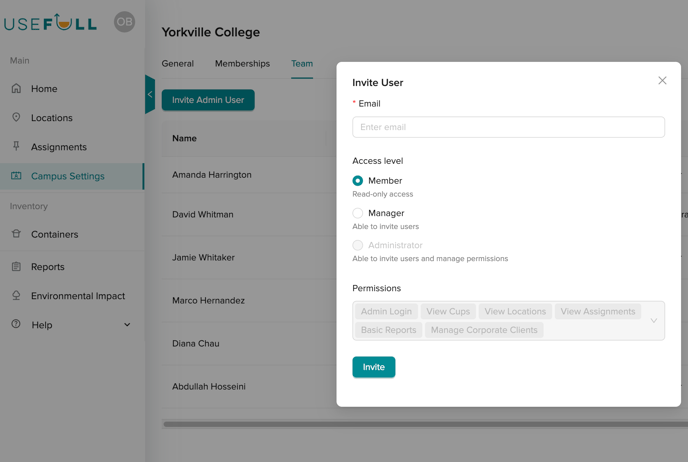
- Log in to the Admin Panel at admin.usefull.us
- Navigate to the Campus Settings tab and click the 'Team' section
- If you see an Invite Admin User button, you're eligible to invite others to the app
- If you can't see it and think you should be eligible, contact another administrator who may have been granted invite permission to see if the button is available to them, or contact USEFULL support.
- Review the table on the page. If you don't see the user to be invited, click 'Invite Admin'. Type their email address & select a permission level for them
- USEFULL supports 3 levels of roles:
- Members can view all client-accessible pages, but cannot invite users or edit any users' roles or permissions.
- Managers can invite users as managers or members, and remove access from members who should no longer have it; they cannot invite new users as administrators
- USEFULL supports 3 levels of roles:
-
-
- Administrators can invite any user as any role, and change roles or remove access from any users.
-
-
- If you do see the user is already in the list, have them try logging in at admin.usefull.us.
- Your invite has now been sent! The invitee will get an email directing them to register, and you'll get an email when your invited user has registered.
